Hacked Website Services Frequently Asked Questions
Frequently asked questions for the Hacked website repair service we offer to clean up and fix your WordPress website
WordPress is the most popular free content management system online used by millions of people around the world to build websites due to the fact that so many people use WordPress it has become a target for hackers who want to exploit it.
Here are some common ways WordPress websites can get hacked
- Weak Passwords: Using weak, easily guessable passwords for your WordPress admin, FTP, or hosting accounts is a common way for hackers to gain unauthorized access. It’s essential to use strong, unique passwords and consider using a password manager to generate and store them securely.
- Outdated Software: Failing to keep your WordPress core, themes, and plugins updated can leave your site vulnerable to known security vulnerabilities. Hackers often target outdated software because they know it may have known weaknesses.
- Vulnerable WordPress Plugins and Themes: Some third-party plugins and themes may have security vulnerabilities that hackers can exploit. Always use reputable, regularly updated plugins and themes from trusted sources.
- Malware: Hackers can inject malicious code malware into your website files, which can compromise your site’s security and integrity. Regularly scan your website for malware and remove any malicious code.
- Brute Force Attacks: Attackers may attempt to gain access to your site by trying a large number of username and password combinations called a brute force attack until they find the correct one. You can mitigate this risk by implementing strong login security measures, such as limiting login attempts and using CAPTCHA.
- SQL Injection: Hackers can use SQL injection attacks to manipulate your site’s database and gain unauthorized access or retrieve sensitive information. Sanitize user inputs and use prepared statements to prevent SQL injection vulnerabilities.
- Cross-Site Scripting (XSS): XSS attacks involve injecting malicious scripts into your website, which can be executed by visitors, potentially compromising their data or accounts. Validate and sanitize user inputs and use security headers to prevent XSS attacks.
- Insecure Hosting: Poorly configured or insecure web hosting environments can be vulnerable to attacks. Ensure you choose a reputable hosting provider with strong security measures in place.
- File Permissions: Incorrect file and directory permissions can provide hackers with access to sensitive files. Make sure your file permissions are set correctly to restrict access to only authorized users.
- Lack of Security Plugins: Installing security plugins like Wordfence can help protect your website by detecting and preventing various types of attacks.
- Neglecting Backups: Failing to regularly back up your website can make it difficult to recover your site if it’s compromised. Regularly backup your site and store backups in a secure location.
- Phishing and Social Engineering: Sometimes, hackers use social engineering techniques to trick website owners into revealing sensitive information or login credentials.
To prevent your WordPress website from getting hacked, it’s crucial to follow security best practices, keep your software up-to-date, use strong authentication methods, regularly scan for vulnerabilities, and educate yourself about common hacking techniques and how to mitigate them. Additionally, consider employing a security expert or service to perform regular security audits and monitoring for your website.
The following is included with the hacked Website Repair Service we offer to clean and fix your WordPress website.
- Detailed scan of all the WordPress website files and SQL database
- Locate and remove all malware or malicious code from the website
- Fix website issues caused by the hackers
- Update WordPress to the latest version
- Install and set the free version of the WORDFENCE SECURITY PLUGIN to protect your website from future hacks
- Implement security measures and Harding techniques to secure and protect your website
- Once the website is 100% malware-free, safe, and secure we will complete a full backup of the website via your hosting control panel.
- The security service we offer comes with 30 days of support
To find out more take a look at the hacked website repair service for WordPress or contact us
After you have ordered the hacked website repair and clean service we offer and we have received all the information we need to start investigating and fixing the security issue for you we aim to have your website fixed and secured within 48 hours.
If you have any questions about the service we offer contact us
When a WordPress website is hacked by cybercriminals it can have severe consequences on your online business which affects your brand, reputation, SEO, and sales and you can also face legal ramifications
Compromised Data Security
One of the most immediate and significant impacts of a hacked WordPress website is compromised data security. Hackers can gain unauthorized access to sensitive information stored on the website, such as user credentials, personal details, and payment information. This breach of data security not only exposes the site owner to legal liabilities but also puts the privacy of users at risk. In cases where the hacked website collects and stores personal data, such as e-commerce sites, the repercussions can be severe, including identity theft and financial losses.
Damage to Reputation
A hacked WordPress website can severely damage the reputation of the site owner or the organization behind it. Visitors who encounter security warnings or malicious content on the site are likely to lose trust in the entity and may associate it with negligence in safeguarding their online experience. This loss of trust can lead to a decline in website traffic, a drop in customer loyalty, and negative word-of-mouth, which can have long-lasting consequences for businesses and brands.
Financial Losses
The financial implications of a compromised website can be substantial. Firstly, there are the immediate costs associated with resolving the security breach, such as hiring cybersecurity experts, conducting forensic investigations, and implementing security measures to prevent future attacks. Additionally, the site may experience downtime, resulting in lost revenue, especially for e-commerce websites. Moreover, if the sensitive financial data of users is compromised, the site owner may be held liable for any resulting monetary losses, further increasing the financial burden.
SEO Damage
Search engine optimization (SEO) is critical for the online visibility of websites. When a website is hacked, it often results in malicious content being injected into the site or redirected to harmful websites. Search engines, like Google, detect such activities and may penalize the site by lowering its ranking in search results or removing it altogether. Rebuilding a damaged SEO reputation can be a time-consuming and expensive process, as it involves not only fixing the security issues but also regaining the trust of search engines.
Spread of Malware
A hacked website can serve as a distribution point for malware. Malicious scripts or files inserted into the website can infect visitors’ devices when they access the compromised site. This can lead to a chain reaction, as infected devices may further spread malware to other websites or users, creating a web of security threats. In some cases, hackers may use the compromised website to launch attacks on other online platforms, adding to the complexity of the issue.
Legal Consequences
Website owners may face legal consequences as a result of a hacked site. Depending on the jurisdiction and the nature of the hack, legal actions may be taken against the site owner for failing to implement adequate security measures or for not promptly notifying affected users of a data breach. Legal battles can be time-consuming and costly, further adding to the overall impact of the hack.
The effects of a hacked WordPress website are far-reaching and can be devastating for site owners, visitors, and the broader internet ecosystem.
From compromised data security and reputational damage to financial losses and legal consequences, the repercussions are numerous and interconnected. To mitigate the risks of a hack, you must prioritize cybersecurity, implement robust security measures, keep software up to date, and regularly monitor and audit your websites. Additionally, having a contingency plan in place for responding to security breaches is essential to minimize the impact when a hack does occur. In the digital age, safeguarding websites from hacking is not just a matter of convenience but a crucial aspect of responsible online presence management.
WordPress is one of the most popular content management systems (CMS) in the world, powering millions of websites. However, its widespread use also makes it a prime target for hackers. When a WordPress website is hacked, it can have severe consequences for both website owners and visitors. Recognizing the symptoms of a hacked WordPress website is crucial for taking prompt action to restore security and functionality.
Symptoms Of A Hacked WordPress Website
Unusual Website Behavior
One of the most common signs of a hacked WordPress website is unusual behavior. Website owners may notice unexpected changes in the site’s appearance, functionality, or content. These changes can include the following
Unauthorized Content Alterations: cyber criminals often modify or replace existing content with malicious or spammy material. This can include injecting links to unrelated websites, defacing pages with political or malicious messages, or posting inappropriate content.
Redirects: Hacked websites may redirect visitors to external websites, often malicious ones. These redirects can be challenging to detect but are a common tactic used by hackers to drive traffic to their own sites.
Slow Loading Times: The website can become slower due to increased server load or the presence of malicious scripts. This can result in a poor user experience and a drop in search engine rankings.
Broken Functionality: Hackers may manipulate website functionality, causing features such as contact forms, login systems, or e-commerce functionalities to break or malfunction.
Unauthorized User Accounts
Another clear indication of a hacked website is the presence of unauthorized user accounts. Hackers often create new user profiles with administrative privileges to maintain control over the website. These accounts can be used for various malicious purposes, such as injecting malware, altering content, or stealing sensitive information.
Website owners should regularly review their user accounts and immediately delete any suspicious or unauthorized profiles. It’s also essential to reset passwords for legitimate accounts to prevent unauthorized access.
Suspicious File Changes
Hackers often manipulate files on websites to execute their malicious activities. Some of the file-related symptoms of a hacked website include:
Unauthorized File Additions: Hackers may upload malicious files to the server, such as backdoors, malware, or phishing pages. These files are typically hidden in directories that are not easily accessible through the WordPress dashboard.
Modified Core Files: Changes to WordPress core files can disrupt the website’s normal operation. Regularly monitoring these files for unauthorized modifications is crucial.
Altered Theme and Plugin Files: Hackers may tamper with theme and plugin files to inject malicious code or create vulnerabilities. Updates to themes and plugins should be monitored and applied promptly to maintain security.
Unexpected Traffic Spikes
A hacked website may experience unusual traffic patterns. This could be a result of malicious bots or attackers trying to exploit vulnerabilities. Website owners should use analytics tools to monitor traffic and look for abnormal spikes in page views or bandwidth usage.
Blacklist Warnings
Search engines like Google maintain lists of websites that have been compromised or contain malicious content. If your website is hacked, it may be flagged and blacklisted by search engines. When users search for your site, they may receive warnings about potential security risks. Regularly check Google Search Console and other security monitoring tools for blacklist warnings.
Recognizing the symptoms of a hacked WordPress website is vital for website owners to take prompt action to secure their site and protect their visitors. Monitoring unusual website behavior, unauthorized user accounts, suspicious file changes, unexpected traffic spikes, and blacklist warnings can help identify a compromise early. To prevent hacks and protect your WordPress site, ensure you regularly update themes, plugins, and core files, use strong passwords, and employ security plugins and services to monitor and enhance your website’s security posture.
Google can blacklist a hacked WordPress website for several reasons. When Google detects that a WordPress website is compromised or poses a security risk to its users, it may take measures to protect its users by blacklisting the site. Here are some common causes of Google blacklisting a hacked website:
- Malware: If your website contains malware, such as viruses, trojans, or other malicious code, Google may flag it as unsafe and blacklist it to protect its users from potential harm.
- Phishing: Hackers often use compromised websites to host phishing pages that trick users into revealing sensitive information like passwords or credit card details. Google will blacklist sites engaged in phishing attacks to prevent users from falling victim to such scams.
- Spam: If your hacked site is used to send out spam emails or engage in other spammy activities, Google may flag it and blacklist it as spam. This is done to maintain the integrity of search results and email services.
- File Downloads: Some websites are used to initiate drive-by download attacks, where malicious software is automatically downloaded to visitors’ devices without their consent. Google blacklists sites involved in such attacks to protect users.
- Redirects to Harmful Sites: If your website redirects visitors to harmful or malicious websites, Google may blacklist it to prevent users from being exposed to dangerous content.
- Defacement: Hackers may deface your website by altering its appearance or displaying offensive or inappropriate content. Google may blacklist the site to protect its users from such content.
Example Google Blacklisted Messages
Here are some example Messages you can expect to see in Google if your website has been compromised by hackers
- The site ahead contains malware/harmful programs
- Reported Attack Page
- Danger Malware Ahead
- This website has been reported as unsafe
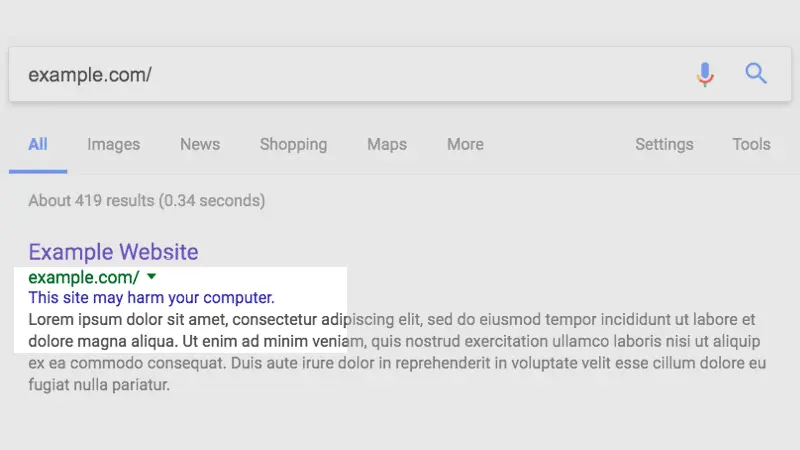
A 500 internal server error is a common web server error. It is not specific to WordPress and can happen with any website. However, a 500 internal server error is a common symptom when a WordPress website has been hacked and compromised with malware or malicious PHP code. This is due to the fact that the hacker has injected malicious code into the website’s PHP files so the Apache web server can no longer process, parse, or serve the PHP files and display the generic 500 apache error message.
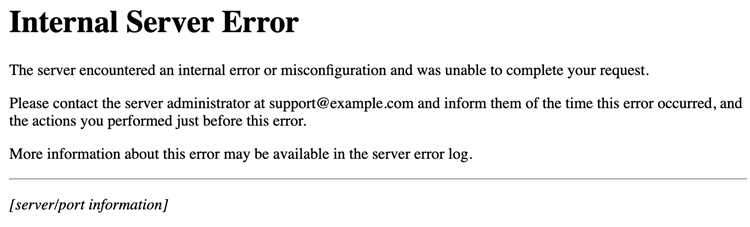
It is common for hosting providers to suspend WordPress websites hosted on a shared service that has been hacked by hackers. This is because a website that has been compromised with Malware or malicious code can have a negative impact on the shared server hosting resources and performance which in turn affects other WordPress websites hosted on the server.
The hosting provider will Suspend your website which effectively takes your website, and online business offline.
The hosting company will not allow you to bring your website back online until you have completed the following steps.
- Locate and remove all Malware or malicious code from your website.
- Update WordPress and themes plus plugins to the latest versions.
- Reset all your Cpanel, FTP, and Email passwords.
- Complete a malware scan on your website to ensure it is 100% free of Malware or malicious code.
- Once you have completed all the above steps the restriction will be removed by the shared hosting provider and your website will be allowed back online.